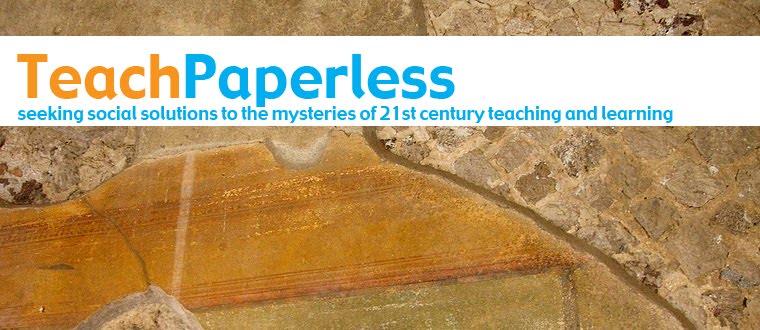Monday, January 31, 2011
Philosophy of Learning
I have been working on creating an on-line portfolio the past week or so. This is a page that I made that I thought I would share with you:
In college you have to write a philosophy of education, but I choose to write a philosophy of learning instead because that is what is important to me.
Lectures don’t motivate, active learning does. I believe that whoever is doing is learning.
I believe learning is social and should happen in community through investigations, experiments, questions, and conversations.
The learner should have an active role in choosing both the content and the method of their learning.
I believe learning should be holistic, not compartmentalized into artificial subjects.
I believe that every learner is an individual human being with her own feelings, emotions, strengths, weaknesses, passions, and dreams to explore.
I believe textbooks are a poor source of learning, unmotivating, and a crutch for teachers.
I believe learners should be connected to the world through on-line tools to share and expand their learning.
I believe that learning should be “real world” right now, not just preparation for later careers.
I believe students can and should make meaningful contributions to all fields of study today.
I believe learning should be assessed informally and formally with formative assessments not just high stakes tests at the end.
I believe that all students can learn, but that curiosity and motivation has been driven out of many of them by the boredom of how we “do school.”
I believe the reward for learning is personal satisfaction and enjoyment, not a letter grade.
When you stop learning you’re dead.
I’m still learning every day…
Saturday, January 29, 2011
Banning the Human Voice
John T. Spencer - This is a cross-post from my own blog
The principal stands up at the staff meeting and delivers his well-rehearsed announcement. "After a recent audit of student interaction and some severe cases of verbal bullying, we've decided to prohibit any voice tools within the classroom."
"What would those be?"
"Oh, any tools that can be used for social interaction. We've found that students are engaged in a large-scale social network called friendship. They simply request friends and next thing you know they are talking to one another."
Collective gasp.
"I know. It's pretty scary. One kid committed suicide after he was verbally taunted. And if we've learned anything in education, it is that the best way to create a policy is to use one isolated outlier incident and present it as the norm."
"So, what will we do?"
"Well, students will use a mouth piece that will prevent them from speaking during class."
"Isn't that a classroom management issue?" I ask.
"We're making it easier for you. Just think of it this way. You allow students to speak in class and another teacher doesn't. Next thing you know parents are complaining about the inconsistencies. We'll just ban the voice altogether."
"But what if we want students to use their voice collaboratively?"
"Data proves that learning is done best in isolation. It's the only way for us to have 100% making AYP by 2014."
"He's right," another teacher adds. "Kids can't talk to one another on the test."
"But they'll need to speak to one another in the future. They'll need it in most jobs."
"I disagree. Most jobs ask people to sit silently," the principal adds.
"Like what? Name one job where people never talk."
"Mimes and monks. And that's just the ones that begin with m."
"He's right. I've heard miming is making a comeback with the death of Marcel Marceau. We can't have good mimes if they grow up talking."
The principal finally reassures me. "We'll have a voice lab open. Your kids can sign up for programmed speech. It's like a non-religious catechism and it helps guarantee that they don't talk about anything off-topic, off-color or social-related."
Note: This is satire and is not in any way related to my own experiences. My district is actually ahead of the curve on allowing authentic social media.
The principal stands up at the staff meeting and delivers his well-rehearsed announcement. "After a recent audit of student interaction and some severe cases of verbal bullying, we've decided to prohibit any voice tools within the classroom."
"What would those be?"
"Oh, any tools that can be used for social interaction. We've found that students are engaged in a large-scale social network called friendship. They simply request friends and next thing you know they are talking to one another."
Collective gasp.
"I know. It's pretty scary. One kid committed suicide after he was verbally taunted. And if we've learned anything in education, it is that the best way to create a policy is to use one isolated outlier incident and present it as the norm."
"So, what will we do?"
"Well, students will use a mouth piece that will prevent them from speaking during class."
"Isn't that a classroom management issue?" I ask.
"We're making it easier for you. Just think of it this way. You allow students to speak in class and another teacher doesn't. Next thing you know parents are complaining about the inconsistencies. We'll just ban the voice altogether."
"But what if we want students to use their voice collaboratively?"
"Data proves that learning is done best in isolation. It's the only way for us to have 100% making AYP by 2014."
"He's right," another teacher adds. "Kids can't talk to one another on the test."
"But they'll need to speak to one another in the future. They'll need it in most jobs."
"I disagree. Most jobs ask people to sit silently," the principal adds.
"Like what? Name one job where people never talk."
"Mimes and monks. And that's just the ones that begin with m."
"He's right. I've heard miming is making a comeback with the death of Marcel Marceau. We can't have good mimes if they grow up talking."
The principal finally reassures me. "We'll have a voice lab open. Your kids can sign up for programmed speech. It's like a non-religious catechism and it helps guarantee that they don't talk about anything off-topic, off-color or social-related."
Note: This is satire and is not in any way related to my own experiences. My district is actually ahead of the curve on allowing authentic social media.
Wednesday, January 26, 2011
Thinking About the Next Internet
Qwiki came online to the public today in alpha form and right from the start it demonstrates that the future of search will be social and multi-media inclusive.
While in no way do I find the Qwiki experience ideal -- I generally have problems with site-hosted sound that competes with whatever I'm listening to as I surf -- I do see it as marking the type of future the Web might present. As it stands now, the Internet is still primarily a visual medium. Part of that has to do with the battles that went on years ago with Napster and the like that forced music and commercial film into proprietary situations like iTunes. And despite YouTube's appeal as a place to find information and video stuff, no one would confuse it with a site that provides a welcoming and engaging aesthetic experience.
In a way, our forms of communication themselves have become (once again?) primarily visual. Just compare the number of emails and texts you've sent in the last three weeks to the number of phone conversations you've had.
And so, there is a great opportunity for an Internet experience to develop that is more social, more interactive with all senses and intelligences, and more aesthetically engaging. What will it look like? Well that's anyone's guess. But I think Qwiki offers us a glimpse into what might very well be in its infancy, namely the New Internet.
While in no way do I find the Qwiki experience ideal -- I generally have problems with site-hosted sound that competes with whatever I'm listening to as I surf -- I do see it as marking the type of future the Web might present. As it stands now, the Internet is still primarily a visual medium. Part of that has to do with the battles that went on years ago with Napster and the like that forced music and commercial film into proprietary situations like iTunes. And despite YouTube's appeal as a place to find information and video stuff, no one would confuse it with a site that provides a welcoming and engaging aesthetic experience.
In a way, our forms of communication themselves have become (once again?) primarily visual. Just compare the number of emails and texts you've sent in the last three weeks to the number of phone conversations you've had.
And so, there is a great opportunity for an Internet experience to develop that is more social, more interactive with all senses and intelligences, and more aesthetically engaging. What will it look like? Well that's anyone's guess. But I think Qwiki offers us a glimpse into what might very well be in its infancy, namely the New Internet.
Labels:
aesthetics,
multimedia,
New Internet,
Qwiki,
real time search
Monday, January 24, 2011
Animate for Assessment
by Mike Kaechele
In my technology class the "content" is somewhat up to me and I don't give tests. I teach using projects as both the content and the assessment. Since I have some freedom regarding content I like to show students how to use on-line tools for learning integrated with other subjects. I try to work with other teachers in my building to tie into what they are doing in their courses. So I worked with the 7th grade science teachers to have students make videos about different kinds of waves. I showed students different examples and gave them many choices for ways to present. The following is one way.
You may have seen this animation from RSA set to a talk by Sir Ken Robinson. If not, it is worth the 12 minutes.
I showed part of this video to my class and told them that this was one choice for their presentation style. I would let them use a new tool, my livescribe smartpen. One group took me up on it.
First they wrote their script and practiced it on scrap paper. The smartpen requires special paper with micro dots printed on it that an infrared camera at the tip of the pen reads. They then recorded it talking while they drew. They did it in the hallway so there is a bit of talking in the background.
The really nice part about the pen is that you simply plug it into your computer and upload your program and you can easily put it on the livescribe site. From there you can get embed code to put it wherever you choose online. This next quarter I am going to have the whole class try making this style of videos.
So you like this idea, but have no money for a pen. Try using this online whiteboard from GE instead. It lets you email a link to 2 or 3 friends so multiple users can draw at one time. It records the drawing and allows you to play it back. Students can email their finished drawings to themselves or save them. Students could put them on-line using a screencast program such as Jing (requires free download) or Screencast-o-matic (online and easily uploads to Youtube in HD). You can get almost the same effect as the pen for the great price of free!
In my technology class the "content" is somewhat up to me and I don't give tests. I teach using projects as both the content and the assessment. Since I have some freedom regarding content I like to show students how to use on-line tools for learning integrated with other subjects. I try to work with other teachers in my building to tie into what they are doing in their courses. So I worked with the 7th grade science teachers to have students make videos about different kinds of waves. I showed students different examples and gave them many choices for ways to present. The following is one way.
You may have seen this animation from RSA set to a talk by Sir Ken Robinson. If not, it is worth the 12 minutes.
I showed part of this video to my class and told them that this was one choice for their presentation style. I would let them use a new tool, my livescribe smartpen. One group took me up on it.
First they wrote their script and practiced it on scrap paper. The smartpen requires special paper with micro dots printed on it that an infrared camera at the tip of the pen reads. They then recorded it talking while they drew. They did it in the hallway so there is a bit of talking in the background.
The really nice part about the pen is that you simply plug it into your computer and upload your program and you can easily put it on the livescribe site. From there you can get embed code to put it wherever you choose online. This next quarter I am going to have the whole class try making this style of videos.
So you like this idea, but have no money for a pen. Try using this online whiteboard from GE instead. It lets you email a link to 2 or 3 friends so multiple users can draw at one time. It records the drawing and allows you to play it back. Students can email their finished drawings to themselves or save them. Students could put them on-line using a screencast program such as Jing (requires free download) or Screencast-o-matic (online and easily uploads to Youtube in HD). You can get almost the same effect as the pen for the great price of free!
Labels:
animation,
art,
livescribe smartpen,
project based learning
Sunday, January 23, 2011
Technology to the Rescue While I'm Out for Jury Duty
I've been selected to serve on a jury here in Connecticut. The case is only supposed to run for about 5 days, so I won't be out of the classroom that long. However, I don't like missing school for any reason. So, I'm very thankful for the technology resources I have in my classroom and the fact that I have been using them with my students all along.
The case is tentatively slated to start this coming Wednesday, so I have two days in school to layout the plans for the sub and get organized. I've been working on the plans this weekend, and realized that things weren't changing much from what I would have been doing with them if I was in the class. The only real difference will be that I won't be physically in the classroom to give real-time feedback and guidance to the students and I won't be doing the short topic lectures that I usually do for each topic.
My AP Physics students are working on the unit on Sound and the Physics class is working on the unit on Universal Gravitation. The AP Physics class will be reading the chapter in the textbook and doing problem sets. Both classes will be using websites and Multimedia Science School (MSS) software to further explore and understand the topic. The websites and MSS software have self paced lessons on the topics, with problem solving practice, virtual interactive labs, videos, and demonstrations of the concepts.
I will be communicating with the students via the class blog, and will be communicating with the sub and my colleagues via email to monitor their progress and address any issues or questions. My department is very good at looking in on classes with subs and assisting with any issues. The class blog will also be used for students to submit their work, ask questions, and receive answers and help from me. Normally, I would use the blog for all of this, but I would also be in the classroom to answer questions and give guidance to the students as they work. Instead, I will have to answer questions and give guidance in a delayed time format via the blog each evening. My students all subscribe to the blog so that they get updates when I post new things or respond to comments. They also contact me via school email for questions and issues so we are able to expand their learning beyond the normal school day.
I also maintain a class web site that has resources, links, handouts, and more on it. I post solutions to work along with the lecture notes that I use.
Technology will keep my students learning and exploring as I am absent from the classroom and not cause the typical wasted days and busy work that many students experience when their teacher is absent from the class.
I am very excited and intellectually curious to experience our justice system 1st hand and am very happy that I can do this and still educate my students because of technology.
What are your experiences with activities for your students when you are absent from school?
In Defense of Old School Tools
by John T. Spencer
I have a class set of netbooks. Visiting teachers will often mock the little machines by asking if my students can make videos or do extensive photo editing. Actually, they can, but often they don't. Sure, as a class, we will create a documentary. In small groups, students will create podcasts. However, the most powerful tools are often simply old-school tools with a social twist.
Word Processing: Sometimes we forget that one of the greatest gifts of a computer is the chance to edit and revise text. Sounds a little lame, perhaps, but to a class that is used to paper, the opportunity to constantly edge closer to mastery is powerful. Add the social sharing aspect with Zoho or Google Docs and it's now possible to use a solitary medium for cooperative learning purposes.
Spreadsheets: I rarely read a tweet about the HUNDRED MOST AWESOME WAYS TO USE A SPREADSHEET. As a tool, it can feel cumbersome and even a little anti-social. Yet, we use it to crowd source shared knowledge, to create large-scale community needs assessments and as a great visual opportunity to see math concepts fleshed out (think simple interest rates or algebraic equations).
Concept Maps: Again, a slightly older medium that is often forgot, the concept map is powerful in the opportunity to display one's mental process in such a visual method. True, students can create paper-based webs, but the concept mapping process allows them to move a map spatially.
Blogs: At first glance a blog is simply a digital version of a journal. However, blogs have become our running dialogue on learning. Whether it's their vocabulary (they are able to tag it with subject and name, so that they can see vocabulary across the subjects) blog, their private blog (which functions as a journal, a scratch pad for their final works, their reflections in various subjects, etc.) or their public blog (where they communicate with the world), the class blog or various small group project-based blogs, a fairly simple medium becomes a powerful tool for digital literacy.
Slideshows: I realize that PowerPoint can really suck. I get it. However, I have found Google Slideshows to be a great way to teach sequencing of events or to get students to create a visual representation of complex subjects. For example, I might ask students to choose ten symbols to represent the Cold War.
Internet: Perhaps the most powerful tool is the most overlooked* - the simple ability to search a massive amount of information and synthesize it as a result. My students use a Google Document with a table where they write the inquiry question, the facts, the source and the bias of the source. These are then used in creating articles, writing scripts, recording podcasts or participating in debates.
Don't get me wrong. We might use some social media like Twitter or Schoology. Students might do some online video editing or use a very specific, targeted site like Wordle or Google Maps. However, it is often the simple, old-school tools that have the ability to transform learning.
*I changed the wording after a comment by gasstationwithoutpumps.
I have a class set of netbooks. Visiting teachers will often mock the little machines by asking if my students can make videos or do extensive photo editing. Actually, they can, but often they don't. Sure, as a class, we will create a documentary. In small groups, students will create podcasts. However, the most powerful tools are often simply old-school tools with a social twist.
Word Processing: Sometimes we forget that one of the greatest gifts of a computer is the chance to edit and revise text. Sounds a little lame, perhaps, but to a class that is used to paper, the opportunity to constantly edge closer to mastery is powerful. Add the social sharing aspect with Zoho or Google Docs and it's now possible to use a solitary medium for cooperative learning purposes.
Spreadsheets: I rarely read a tweet about the HUNDRED MOST AWESOME WAYS TO USE A SPREADSHEET. As a tool, it can feel cumbersome and even a little anti-social. Yet, we use it to crowd source shared knowledge, to create large-scale community needs assessments and as a great visual opportunity to see math concepts fleshed out (think simple interest rates or algebraic equations).
Concept Maps: Again, a slightly older medium that is often forgot, the concept map is powerful in the opportunity to display one's mental process in such a visual method. True, students can create paper-based webs, but the concept mapping process allows them to move a map spatially.
Blogs: At first glance a blog is simply a digital version of a journal. However, blogs have become our running dialogue on learning. Whether it's their vocabulary (they are able to tag it with subject and name, so that they can see vocabulary across the subjects) blog, their private blog (which functions as a journal, a scratch pad for their final works, their reflections in various subjects, etc.) or their public blog (where they communicate with the world), the class blog or various small group project-based blogs, a fairly simple medium becomes a powerful tool for digital literacy.
Slideshows: I realize that PowerPoint can really suck. I get it. However, I have found Google Slideshows to be a great way to teach sequencing of events or to get students to create a visual representation of complex subjects. For example, I might ask students to choose ten symbols to represent the Cold War.
Internet: Perhaps the most powerful tool is the most overlooked* - the simple ability to search a massive amount of information and synthesize it as a result. My students use a Google Document with a table where they write the inquiry question, the facts, the source and the bias of the source. These are then used in creating articles, writing scripts, recording podcasts or participating in debates.
Don't get me wrong. We might use some social media like Twitter or Schoology. Students might do some online video editing or use a very specific, targeted site like Wordle or Google Maps. However, it is often the simple, old-school tools that have the ability to transform learning.
*I changed the wording after a comment by gasstationwithoutpumps.
Friday, January 21, 2011
Example of a Paperless Final Exam
by Shelly Blake-Plock
A few readers have asked me to post an example of what an exam might look like in a paperless classroom. Here's a copy of the Human Geography exam my 1:1 freshmen are taking right now; I'm assessing them on their ability to extend the skills and content we learned in class into real-world problems (I think that's a good way to go about it). FYI, they've got 2 hours and 15 minutes to complete the exam (though I generally always give extra time if requested).
This exam will test not your ability to memorize information, but your ability to actually become a researcher in human geography. Work swiftly but accurately and pay attention to the directions. All work should be posted on your blog (one blog post per question). Please write the honor pledge at the bottom of your exam.
1. 1) Explain the sudden dip on the following graph. 2) Explain how statistics can help to elucidate/explain the significance of historical events. Give a specific example such as any we discussed in class.
2. Using Google Maps Street View at http://makehistory.national911memorial.org/ please answer the following questions: 1) What color is the car parked in front of 30 Vesey St.? 2) What time was is when the Google pics were taken (hint... explore down Vesey St.). 3) What is the name of the chapel that sits in front of the WTC site? 4) How many people on the top deck of Broadway Gray Line Bus 71512 (standing in front of the AT&T store) are wearing sunglasses?
3. According to today's issue of http://www.koreatimes.com/ what is the most unfriendly city in the USA? (Please give the name of the city and the url of the article).
4. Why are there so many names for "soda pop" in New Mexico? https://blogger.googleusercontent.com/img/b/R29vZ2xl/AVvXsEi8HkWRP9OjFgDJ6QOv2Hz-fbOxTCKbgBbuOVk4jTiQJ5Z6m_Ce3vRaA_S3smSKuGaUvgjzKa1IB9cdK2WHAd9VYlTIS1zqrKvGHftZRErhEfsyYdaKu5A1AXOingc_4IXyHYdqpmv4iSw/s1600/Pop_vs_Soda.gif
5. Find Sudanese 'Lost Boy' John Dau's Twitter feed and send him a Tweet congratulating him on the South Sudan vote. Cite this BBC article http://www.bbc.co.uk/news/world-africa-12252699 in your Tweet by using the URL shortener. Take a screen shot of your Tweet and post it as a pic on your blog.
6. Read: http://www.ncdc.noaa.gov/oa/climate/globalwarming.html and answer the following; use the research from NOAA to support your answers. 1) What causes climate change? 2) Is human activity contributing to climate change? 3) Is the climate warming? 4) If global warming is real, why has the East Coast of the USA been hit with massive blizzards the last two years?
7. 1) View http://www.ams.usda.gov/AMSv1.0/getfile?dDocName=STELPRDC5088011&acct=wdmgeninfo and explain what a regional food hub is and why they are essential to sustainable agriculture and food distribution. 2) Go to http://www.harfordfarms.com/ and explain where you would find USDA approved organic poultry, beef, and vegetables closest to John Carroll. 3) Write a proposal for the JC cafeteria for a "JC Sustainable Food Day"; plan out where they could acquire organic foods and how they (and you) could help educate the school community on the issue of sustainable agriculture.
8. Choose a country that begins with either the second or fourth letter in your first name from http://www.ifitweremyhome.com/ and create a Google Presentation comparing that country to the USA. Supplement your presentation with resources, data, and pictures from CIA World Factbook, Wikimedia Commons, BBC News, NY Times, National Geographic, and PRI's The World (at least one citation from each of those sources).
9. France will chair the G-20 this year. Please read http://www.lemonde.fr/ameriques/article/2011/01/10/obama-et-sarkozy-s-entretiennent-sur-le-g20-et-le-terrorisme_1463703_3222.html and explain the French president's position on fighting terrorism and whether he thinks the US is an ally or not.
10. Go to http://www.g20.org/about_faq.aspx and read FAQ #6. Out of the nine topics mentioned, which in your opinion are the three most important. 1) Briefly explain why you think these are the most important three. 2) Find two significant web resources for further study of each of the three (total six web resources). Your sources must be of high quality and meet our class requirements for a serious source; furthermore, you are finding two sources for each so that the sources can aid in vetting one another's accuracy.
11. Go to CIA World Factbook; choose a country under 'East and Southeast Asia'. Then open a new 'My Map' in Google Maps and complete the following: 1) Find the three largest cities in your chosen country; pin the cities and give details for population in the description box of each. 2) Estimate the geographical area of the largest city in your country as compared to the geographical area of Bel Air, MD (i.e. Beijing is ___ approximately ____ times larger in geographical area than Bel Air, MD. 3) Bring up the traffic map and explain whether the traffic in your city is better or worse on average at this time of day than the traffic in New York City. All of your answers go in the description box. Please make sure to 'share' the map with me and post the link on your blog.
12. What does the following gapminder graph tell us about the relationship between health expenditures and global health? www.bit.ly/d74oHw
13. Using the data from this gapminder graph www.bit.ly/b9p3dA and encyclopedic information from Wikipedia, explain the following: 1) Why is the UK in the lead in the beginning? 2) Why does the USA surpass the UK when it does? 3) Why the drop in CO2 production around 1929? 4) When does China enter the picture? 5) Despite the fact that there are far more people in China than in the USA, the data shows that the US population consumes much more CO2 -- why? 6) Explain Trinidad and Tobago in the 1940s. 7) Explain Luxembourg. 8) Explain all of the tiny countries near the top.
14. With a partner, write up a 10-step plan of ways that our school could use technology to live up to its stated mission of preparing young men and women "to serve responsibly in shaping a more just and compassionate global society"
A few readers have asked me to post an example of what an exam might look like in a paperless classroom. Here's a copy of the Human Geography exam my 1:1 freshmen are taking right now; I'm assessing them on their ability to extend the skills and content we learned in class into real-world problems (I think that's a good way to go about it). FYI, they've got 2 hours and 15 minutes to complete the exam (though I generally always give extra time if requested).
This exam will test not your ability to memorize information, but your ability to actually become a researcher in human geography. Work swiftly but accurately and pay attention to the directions. All work should be posted on your blog (one blog post per question). Please write the honor pledge at the bottom of your exam.
1. 1) Explain the sudden dip on the following graph. 2) Explain how statistics can help to elucidate/explain the significance of historical events. Give a specific example such as any we discussed in class.
2. Using Google Maps Street View at http://makehistory.national911memorial.org/ please answer the following questions: 1) What color is the car parked in front of 30 Vesey St.? 2) What time was is when the Google pics were taken (hint... explore down Vesey St.). 3) What is the name of the chapel that sits in front of the WTC site? 4) How many people on the top deck of Broadway Gray Line Bus 71512 (standing in front of the AT&T store) are wearing sunglasses?
3. According to today's issue of http://www.koreatimes.com/ what is the most unfriendly city in the USA? (Please give the name of the city and the url of the article).
4. Why are there so many names for "soda pop" in New Mexico? https://blogger.googleusercontent.com/img/b/R29vZ2xl/AVvXsEi8HkWRP9OjFgDJ6QOv2Hz-fbOxTCKbgBbuOVk4jTiQJ5Z6m_Ce3vRaA_S3smSKuGaUvgjzKa1IB9cdK2WHAd9VYlTIS1zqrKvGHftZRErhEfsyYdaKu5A1AXOingc_4IXyHYdqpmv4iSw/s1600/Pop_vs_Soda.gif
5. Find Sudanese 'Lost Boy' John Dau's Twitter feed and send him a Tweet congratulating him on the South Sudan vote. Cite this BBC article http://www.bbc.co.uk/news/world-africa-12252699 in your Tweet by using the URL shortener. Take a screen shot of your Tweet and post it as a pic on your blog.
6. Read: http://www.ncdc.noaa.gov/oa/climate/globalwarming.html and answer the following; use the research from NOAA to support your answers. 1) What causes climate change? 2) Is human activity contributing to climate change? 3) Is the climate warming? 4) If global warming is real, why has the East Coast of the USA been hit with massive blizzards the last two years?
7. 1) View http://www.ams.usda.gov/AMSv1.0/getfile?dDocName=STELPRDC5088011&acct=wdmgeninfo and explain what a regional food hub is and why they are essential to sustainable agriculture and food distribution. 2) Go to http://www.harfordfarms.com/ and explain where you would find USDA approved organic poultry, beef, and vegetables closest to John Carroll. 3) Write a proposal for the JC cafeteria for a "JC Sustainable Food Day"; plan out where they could acquire organic foods and how they (and you) could help educate the school community on the issue of sustainable agriculture.
8. Choose a country that begins with either the second or fourth letter in your first name from http://www.ifitweremyhome.com/ and create a Google Presentation comparing that country to the USA. Supplement your presentation with resources, data, and pictures from CIA World Factbook, Wikimedia Commons, BBC News, NY Times, National Geographic, and PRI's The World (at least one citation from each of those sources).
9. France will chair the G-20 this year. Please read http://www.lemonde.fr/ameriques/article/2011/01/10/obama-et-sarkozy-s-entretiennent-sur-le-g20-et-le-terrorisme_1463703_3222.html and explain the French president's position on fighting terrorism and whether he thinks the US is an ally or not.
10. Go to http://www.g20.org/about_faq.aspx and read FAQ #6. Out of the nine topics mentioned, which in your opinion are the three most important. 1) Briefly explain why you think these are the most important three. 2) Find two significant web resources for further study of each of the three (total six web resources). Your sources must be of high quality and meet our class requirements for a serious source; furthermore, you are finding two sources for each so that the sources can aid in vetting one another's accuracy.
11. Go to CIA World Factbook; choose a country under 'East and Southeast Asia'. Then open a new 'My Map' in Google Maps and complete the following: 1) Find the three largest cities in your chosen country; pin the cities and give details for population in the description box of each. 2) Estimate the geographical area of the largest city in your country as compared to the geographical area of Bel Air, MD (i.e. Beijing is ___ approximately ____ times larger in geographical area than Bel Air, MD. 3) Bring up the traffic map and explain whether the traffic in your city is better or worse on average at this time of day than the traffic in New York City. All of your answers go in the description box. Please make sure to 'share' the map with me and post the link on your blog.
12. What does the following gapminder graph tell us about the relationship between health expenditures and global health? www.bit.ly/d74oHw
13. Using the data from this gapminder graph www.bit.ly/b9p3dA and encyclopedic information from Wikipedia, explain the following: 1) Why is the UK in the lead in the beginning? 2) Why does the USA surpass the UK when it does? 3) Why the drop in CO2 production around 1929? 4) When does China enter the picture? 5) Despite the fact that there are far more people in China than in the USA, the data shows that the US population consumes much more CO2 -- why? 6) Explain Trinidad and Tobago in the 1940s. 7) Explain Luxembourg. 8) Explain all of the tiny countries near the top.
14. With a partner, write up a 10-step plan of ways that our school could use technology to live up to its stated mission of preparing young men and women "to serve responsibly in shaping a more just and compassionate global society"
Thursday, January 20, 2011
I Love Lectures (that's why I rarely give them)
by Shelly Blake-Plock
Confession: I love lectures.
Well, good lectures. Delivered by great lecturers.
Back in college, my life literally was changed by a series of lectures on Greek Archaeology. And I've had the fortune to sit before some of the greatest lecturers on the planet. Lecturers who are warm, funny, engaging, and fiercely intelligent. Lecturers who inspire you to push your own intellect beyond its presumed capacity.
But I'm an auditory learner. I know this. I know this is why I listen to NPR several hours a day. I know this is why I love jazz. I know this is why I did so well and learned so much in lecture classes despite the fact that I never took notes.
I also know that in many ways I'm an exception. And so, in my own teaching I use lecture relatively rarely. Instead, I tend to put students on tasks where they're the ones "doing stuff". Or, if I do have to lecture, I try to make the experience as conversational and inclusive as possible. Because I recognize that the way I learn best is not necessarily the same as the way I teach best.
Last night I started following a series of astronomy lectures from the Yale Open Courses. I've long had an interest in astronomy, but had never dedicated any formal coursework to it. Figured I couldn't go wrong beings that the courses are free and all. And so I've gotten through the first two sessions and I have to say I'm enjoying them thoroughly. There's a lot of smart stuff happening there -- both in terms of content and teaching.
First of all, the students are encouraged to learn in groups and then apply what they learned in those groups individually to problems. That makes sense to me and is a basic rule of how I approach teaching a foreign language. Secondly, the professor clearly states that there is no textbook -- because no textbook could keep up with what's actually happening right now in astronomy. Again, this is the same discussion I have with my graduate students when we talk about the state of educational technology. Finally -- and this really hit home for me -- much of the second lecture focuses on how and why mistakes are made in astronomy and what that means. And it was literally exhilarating following the prof as he set up the assumptions later to be knocked down. Throughout it all, the professor relied on nothing more than a notebook, an overhead projector and blank sheets of transparency, a marker, and his voice. And it was brilliant.
And I'm sure it would have bored the hell out of many a student and driven even more to check to see if it was too late to switch classes.
Because not once, despite what we all know is available in glorious color photographs, did the professor even so much as offer an image except for a single overly-Xeroxed black-and-white pic of a fuzzy star. Because not once did the professor attempt to engage even a single student in the hall except perhaps for a brief aside. Not once did the professor suggest the students could follow along with his descriptions via Wikimedia Commons or any of several telescope projects worldwide.
Nonetheless, I was enthralled. Because my type of learning is attuned to his type of teaching. And because I know where to go and how to supplement a lecture as I'm watching it. But if I were a different type of learner, would this presentation of astronomy be beyond my reach? How many kids with a deep love of the stars have felt that those stars were out of reach precisely because their introduction to astronomy looked like this series of lectures?
As teachers, we have to remind ourselves sometimes that our way of thinking is not the way of thinking. We have to remind ourselves that the point of education is not to go through the motions of teaching, but to go through the hard scrabble process of helping someone else learn. It's humbling, really. And speaking for myself, I know that I've got a lot of work to do to improve. Because there's a lot more than equations of speed and distance between our students and those stars.
Confession: I love lectures.
Well, good lectures. Delivered by great lecturers.
Back in college, my life literally was changed by a series of lectures on Greek Archaeology. And I've had the fortune to sit before some of the greatest lecturers on the planet. Lecturers who are warm, funny, engaging, and fiercely intelligent. Lecturers who inspire you to push your own intellect beyond its presumed capacity.
But I'm an auditory learner. I know this. I know this is why I listen to NPR several hours a day. I know this is why I love jazz. I know this is why I did so well and learned so much in lecture classes despite the fact that I never took notes.
I also know that in many ways I'm an exception. And so, in my own teaching I use lecture relatively rarely. Instead, I tend to put students on tasks where they're the ones "doing stuff". Or, if I do have to lecture, I try to make the experience as conversational and inclusive as possible. Because I recognize that the way I learn best is not necessarily the same as the way I teach best.
Last night I started following a series of astronomy lectures from the Yale Open Courses. I've long had an interest in astronomy, but had never dedicated any formal coursework to it. Figured I couldn't go wrong beings that the courses are free and all. And so I've gotten through the first two sessions and I have to say I'm enjoying them thoroughly. There's a lot of smart stuff happening there -- both in terms of content and teaching.
First of all, the students are encouraged to learn in groups and then apply what they learned in those groups individually to problems. That makes sense to me and is a basic rule of how I approach teaching a foreign language. Secondly, the professor clearly states that there is no textbook -- because no textbook could keep up with what's actually happening right now in astronomy. Again, this is the same discussion I have with my graduate students when we talk about the state of educational technology. Finally -- and this really hit home for me -- much of the second lecture focuses on how and why mistakes are made in astronomy and what that means. And it was literally exhilarating following the prof as he set up the assumptions later to be knocked down. Throughout it all, the professor relied on nothing more than a notebook, an overhead projector and blank sheets of transparency, a marker, and his voice. And it was brilliant.
And I'm sure it would have bored the hell out of many a student and driven even more to check to see if it was too late to switch classes.
Because not once, despite what we all know is available in glorious color photographs, did the professor even so much as offer an image except for a single overly-Xeroxed black-and-white pic of a fuzzy star. Because not once did the professor attempt to engage even a single student in the hall except perhaps for a brief aside. Not once did the professor suggest the students could follow along with his descriptions via Wikimedia Commons or any of several telescope projects worldwide.
Nonetheless, I was enthralled. Because my type of learning is attuned to his type of teaching. And because I know where to go and how to supplement a lecture as I'm watching it. But if I were a different type of learner, would this presentation of astronomy be beyond my reach? How many kids with a deep love of the stars have felt that those stars were out of reach precisely because their introduction to astronomy looked like this series of lectures?
As teachers, we have to remind ourselves sometimes that our way of thinking is not the way of thinking. We have to remind ourselves that the point of education is not to go through the motions of teaching, but to go through the hard scrabble process of helping someone else learn. It's humbling, really. And speaking for myself, I know that I've got a lot of work to do to improve. Because there's a lot more than equations of speed and distance between our students and those stars.
What Is Teacher Leadership?
Cross Posted At The Web 2.0 Connected Classroom
A colleague and I were doing a workshop at a school today. I was filling in for someone who had been out and the content were we covering, I thought, would be better if we taught it together. And that also allowed one of us to teach while the other floated around the room to help teachers who got behind or need a little extra encouragement.
The workshop was just like any other. Participants were very engaged and really enjoyed the content we were teaching. They asked great questions and were really excited to go back to their classrooms and try out what were covering.
As we were preparing to leave a teacher said, "I have a question."
"Sure!" I said, thinking I would be answering another question about what we were there for.
"Why are we doing this workshop?"
Most people in my position have heard this question before. Immediately my defense goes up. In my brain I am thinking of the standard district response that it supports our goal of 21st century blah, blah, blah.
"That sounded very rude," she said. "What I mean is why are we doing it this way. No what I mean is,"
Ok, at this point I am beginning to understand what she is talking about. She wanted to know why this particular workshop on this particular day. Without going into too much detail it was one that at the beginning of the year someone else thought this staff would benefit from. They were half correct in that the staff would benefit from what we were talking about but not in the format we were asked to do it in.
"I have a suggestion," she said. (I like suggestions. They help me get better at what I do.) "What we are talking about here is very content specific. I teach 7th grade science. My other 7th grade science teachers need to hear this information too as we all can benefit from it. Why are we not doing technology PD in more of a PLC format. You (mean me and my colleague) come in during our PLC meetings after we have the basics and talk to us more about how it applies to my content area. I know you guys (again meaning myself and my colleague) didn't plan this workshop but for the future I think this is how we should do it."
To say I was speechless is really an understatement. This was a teacher that gets it. She understands that most of the information that she receives in technology PD would be better suited in a small group in her PLC meeting where they can discuss how their content can benefit, rather then focusing on the tool in a large group setting.
By the end of the conversation we had ideas as to how they could accomplish the PLC Technology PD and how they could get started working on Technology PD with other teachers at the same grade level from across the district.
That, folks is Leadership. She understands what her and her department needs and what the needs of her students are and she took the initiative when the opportunity presented itself and capitalized on it. She is starting a movement in her school to have better PD that meets more needs than what we were currently providing her and her teachers. She is only able to do this because she has an administration that is flexible and understands that the PLCs will only work if they decide the direction they take. (That is Leadership too.)
I am reading The Technology Director's Guide To Leadership. (I picked it up at ISTE last year and have been meaning to read it for a while now.) In it the author talks about how technology directors and CIO's need to take a step back even now and then and reflect on the effectiveness of their program as whole. Is it on fire? Is it simmering? Or does it need some heat? If it is simmering or needs heat what changes need to be made to get it on fire? This teacher had done this for her school. She looked at all the technology PD they had been doing and said there had to be a better way. They needed some heat and she went straight to the fire.
Being able to critically look at myself as a technology educator and look at what I am doing is an important part of my ability to be effective. I constantly look at my evaluations for workshops that I have done to see where I can improve. I like critical feedback. Again, thats how I get better.
The same must be true for everyone involved in education but most importantly those of us involved in technology. We have to make sure we are not only looking forward at where are programs are going but where they have been and if we have done a good job. We have to talk to people, solicit ideas, get feedback and make changes even when those decisions might be tough.
But it all starts with one question and that teacher nailed on the way out.
"These kids deserve better right? After all thats why we are here."
Couldn't agree more...
What do you think? What are some other aspects of leadership that we need to consider in our various roles. Leave me some feedback below.
Wednesday, January 19, 2011
Learning by Examining One's Being
by Shelly Blake-Plock
Having lunch. Behind me sit a table of med students. They are studying for exams. And they are studying in some of the most interesting ways.
In trying to better understand how the passages in his head connect, one student laid down on the table and poured water down his nose. After nearly drowning, he discussed the experience with his friends.
Later the group took turns pulling on the beard of one of the males in the group trying to figure out why and exactly how it hurt when you pulled on a beard.
Right now, they are examining and trying to explain various splotches, marks, and bruises on their own bodies.
While I don't condone trying to drown yourself in the interest of understanding nasal anatomy, I do think what's going on here is interesting from a teaching and learning perspective. Would love to hear your thoughts.
Having lunch. Behind me sit a table of med students. They are studying for exams. And they are studying in some of the most interesting ways.
In trying to better understand how the passages in his head connect, one student laid down on the table and poured water down his nose. After nearly drowning, he discussed the experience with his friends.
Later the group took turns pulling on the beard of one of the males in the group trying to figure out why and exactly how it hurt when you pulled on a beard.
Right now, they are examining and trying to explain various splotches, marks, and bruises on their own bodies.
While I don't condone trying to drown yourself in the interest of understanding nasal anatomy, I do think what's going on here is interesting from a teaching and learning perspective. Would love to hear your thoughts.
Getting Students and Teachers Organized - tips and resources
GET ORGANIZED!!
I just saw a Tweet asking for tips on helping students to get organized, so I decided to write some tips up. I am a very organized person (type A personality and was an engineer for ten years) and I used to teach organizational skills to other employees at one of my jobs. There are a ton of different organizational methods out there, but it is actually pretty easy to be organized and stay that way using some free tools.
I use a variety of tools to keep myself organized and share them with other teachers and with my students. I have some links below to other articles I've written that are similar in nature, so please read those too.
Since this blog is about Teaching Paperless, I will deal with electronic apps and devices.
The trick to being organized is to always use your system and not deviate from it. Take 5 min each morning, lunch, afternoon, and evening to get organized, check your schedule and task list, and make plans for the next time period. Keep your task list and schedule up to date and check it before making plans. Prioritize your task list based on what is most important or needed done 1st. Use a calendar or prompts or reminders to make sure you get things done on time.
Electronic organizing tools can be helpful because they can remind you of due dates, meetings, etc. through text messages, emails, and on-screen alerts. They can also link notes, web sites, and more together so it's easier to find things.
Here is how I stay organized:
1. I have a Palm Pre+ running on Verizon so I can access all of the tools I use at any time. That means I'm always able to take notes, create a task or calendar event, and review all of my stuff any time, anyplace. I can access all of my emails, my Google Calendar, Google Task List, and Evernote from it. I can also access all of my files via Dropbox. (and all of this is accessible from any computer and always in sync).
2. I use iGoogle to keep everything in one place on my computer. My calendar, Tasks, email, and Evernote notes are all available to me on one page on my computer. This means I can see everything very easily and keep myself up to date. I also have events in Google Calendar set up to send me a text message reminder.
(here's an article I wrote about using iGoogle to stay organized. )
3. I use Evernote to take notes, organize notes, organize info and web clippings, and as a lesson planning tool. I have access to this from any computer and from my Palm Pre+. I organize notes into notebooks and also have tags, making them easier to find when I need them.
4. I even have an app for my phone that will alert me when I am near a place that I have a task for (via GPS).
I tell my students about all of these, and I also share some great tools specifically for students, like Trackclass, Shoshiku, and Dweeber that can help them get organized with their classes, schedule, and notes.
Electronic Planning Resources (free)
Smartphones can access Evernote and web sites and many have their own organizing apps.
iGoogle (and other Google Tools)
Student Planner Sotware (all free) (lots of good ones here to share with your students)
(Palm PDA's and Smartphones (not the Pre or Pixi) came with Palm Desktop which was a great way to be organized on the computer and sync to your PDA or Palm OS smartphone)
Not necessarily Free
Microsoft Outlook (free if your school uses Microsoft Exchange for email) there is web access.
Outlook Express used to come with Windows. Windows Live now offers much of same functionality.
Fee (not free)
Franklin Covey has electronic planning solutions (more well known for Paper Planners)
PlanPlusOnline is pretty powerful and is accessible from any smartphone. But, it's $14.95/month.
Organizing Resources
Get Organized Now - great site with great tips and resources
Julie Morgenstern - professional organizer with some great tips and resources
The big thing to remember is that you have to use your system consistently and you have to take a time to plan out your day. You have to prioritize things and realize that free time and sleep sometimes have to take a back seat to priorities. However, if you plan things well and do things each day, you can avoid the sudden backlog and all-nighters that many students end up experiencing.
Basic Steps for being organized:
1. Plan Ahead (every day)
2. Make a ToDo (or task) list
3. Put things in your calendar (and check your calendar during your planning)
4. Students: write down your assignments and due dates in organizer
5. Students: study/work on homework a little each day to stay ahead
6. Stick to your schedule and commitments
7. Reward yourself with some free time.
Teachers and students can benefit greatly form being organized. You are more efficient, get things done on time, don't forget things, and generally have less stress.
Tuesday, January 18, 2011
Ten Reasons to Have a Paperless Classroom
By Steve Katz
10. Work doesn’t get “lost” in the bottom of a backpack.
9. Save space (no file cabinets).
8. Nobody ever forgets their pencil.
7. Collaboration is easy from anywhere.
6. No carrying notebooks (only netbooks).
5. Students are building digital portfolios.
4. No more “no-name” assignments.
3. You never have to wait in line for the copier.
2. Save paper, save the Earth.
1. The dog can’t eat your homework.
You can go paperless in your classroom, or at least reduce the use of paper while improving your lessons. Begin planning for a paperless Earth Day, Friday, April 22, 2011. Need some ideas about alternatives to paper? Feel free to add more.
10. Work doesn’t get “lost” in the bottom of a backpack.
9. Save space (no file cabinets).
8. Nobody ever forgets their pencil.
7. Collaboration is easy from anywhere.
6. No carrying notebooks (only netbooks).
5. Students are building digital portfolios.
4. No more “no-name” assignments.
3. You never have to wait in line for the copier.
2. Save paper, save the Earth.
1. The dog can’t eat your homework.
You can go paperless in your classroom, or at least reduce the use of paper while improving your lessons. Begin planning for a paperless Earth Day, Friday, April 22, 2011. Need some ideas about alternatives to paper? Feel free to add more.
Labels:
Earth Day,
paperless,
paperless classroom,
Steve Katz
Some Facts & Myths Regarding Classroom iPads
by Michael Grzelak
I first wanted to say hello to everyone who follows this blog and thank Shelly for the opportunity to contribute to this awesome blog. A few months I was sitting around a conference table discussing a school grant opportunity. The grant itself dealt with technology and at the end of the meeting, my principal stated she was going to purchase a new laptop lab for the school. The others in the room were excited, but my mind was thinking about other types of technology. The night before, I was in a class that Shelly taught called The Paperless Classroom. We had just talked about iPads and wrote a fake letter about the type of technology we wished existed in our school. I had wished that every classroom had a set of iPads, but this is simply not feasible for a city high school in Baltimore. However, I wanted to voice my opinions about this new purchase.
I spoke up and suggested that we look into iPads; this gathered some strange looks from others in the room who did not necessary understand the power of these devices, but I continued and made a sales pitch for the iPad. Some of the things I mentioned included how they were more cost effective, how they can be used for product creation, and the engaging apps (many of which are free). My principal, who loves technology, was more than willing to purchase two school IPad labs instead of the one laptop lab (the total amount spent was the same). To my surprise, one of the new iPad labs was for me to teach a World History course. I did not believe these words at first and to be honest, I had limited experience with an iPad. To my excitement, one was purchased quickly for me to play around with and in our third trimester I will be teaching a nearly paperless class with iPads.
Before my teaching iPad arrived, I wanted to conduct extra research about the device and I placed a survey link on Twitter to #edchat and #edtech asking individuals to state if they would rather have a laptop class set or an iPad class set. The results were surprising; I was not shocked that most teachers would prefer laptops, but I was taken aback by the misunderstanding of the power of iPads. This brings me to the point of this blog entry, to start to debunk some of the myths currently existing about iPad features and capabilities.
1)
1) Fact or Myth – you cannot create documents on iPads, you can only engage with apps.
MYTH: this was the most surprising data gathered from my poll of educators; the iPad is a fully functional creation device. There are many apps, some are free and some cost a little bit of money, that enable you to create documents, presentations, spreadsheets, flyers, graphs, etc.
If you want professional quality documents, two of the most popular apps for creation are Pages (for word processing documents) and Numbers (for spreadsheets). These apps each cost about $10, but the cost is due to the professional quality it gives such documents. If you do not want to purchase these, no problem; there are MANY other apps (many are free) that will allow you or your students to create products on the iPad.
2) 2) Fact or Myth – iPads will not allow students to save their work.
MYTH – On a laptop you can save a lot of different documents, pictures, videos, etc. on the hard drive. However, the selling point of the iPad is the cloud effect. We live in a digital world that no longer requires use to be bound to hard drives, flash drives, external drives, etc. We can use the cloud (the vast digital space of the internet) to save files directly. Students are not limited by this feature; in fact it is for their benefit as the cloud can be accessed from any device that connects to the internet. We have to start moving away from thinking that we can only save our information on one machine; we can save on the cloud and access our “stuff” anywhere in the world.
Some iPad users have said that Google Docs does not work with the iPad, but in my experience I have had no problems creating word documents or spreadsheets in Google Docs. The best thing about Google Docs is obviously the fact that it saves to its own cloud network. Not a fan of Google Docs, once again this is not a problem. Use Dropbox (there is an app for this to make it easier) which is an online cloud tool that you can sync to backup your files or simply drop your files manually into the digital box.
3) 3) Fact or Myth – the iPad is too difficult to type on; our students need to know how to type on a normal key board.
Myth – Yes, the iPad does take some time to become familiar with the shorter keyboard layout, but it is not impossible. Do you remember typing your first text message on a cell phone; did you instantly type that message perfectly, without any errors or difficultly finding the appropriate keys? I know I had trouble. Once you explore with the iPad, you will get the hang of the keyboard. Your students will adapt too. In fact one response on the poll was that iPads provide a typing disservice to students, but this is a flawed way of thinking.
Think right now about how many different kinds of typing devices we have – there are thousands of different ways to input and interact with a device. I agree that our students need to understand how to use the conventional computer keyboard, but we live in a world where a new device is thought of and created. Some of these devices have different types of keyboards, thus we need to expose our students to different typing devices.
4) 4) Fact or Myth – iPads cannot function with Flash.
Fact (FOR NOW) – It is only a matter of time (months, if that) before this is turned into a myth. Many sites on the internet do have flash components and currently these do not display on the iPad, but there have been recent attempts (nearly successful) by a few companies (one is called Skyfire) to create an app for the iPad and iPhone to allow flash content to show. Skyfire released this almost two months ago, but it was so popular that it nearly crashed their servers with an overload of demand for the app and they had to remove it. They have placed a different version in the app store, but it is still being developed. There are rumors that Adobe will be creating an app (they have always wanted too, but something was in disagreement with Adobe and Apple); it is only a matter of time before the iPad will be able to run Flash!
Hopefully this provided a little more insight to the iPad. These fact/myth comments came directly from the poll I created and I think teachers need to understand the iPad functions and capabilities a little more before they write it off. In future posts, I will focus on some awesome apps and ways to use the iPad in a classroom setting. Thanks for reading.
Monday, January 17, 2011
Five C's of Multimedia Mastery
by John T. Spencer
"You know Ed Hardy t-shirts are just really bad tattoo art with a Bedazzler," a student comments.
Minutes later, a kid says. "Did you know that they used to have a haircutter that you could attach to your vacuum? I saw it on YouTube. It's hilarious."
"You know that you can watch Alf reruns on YouTube?" another kid says.
Later that day, when students hear a Ray LaMontagne song, a kid recognizes his voice. "Hey, that's the white guy who sang the song 'Crazy.' I saw it on my friend's myspace." (Apparently myspace is still pretty popular with low-income youth).
My students piece together pop culture in a never-ending collage. I tell a kid that something isn't her fault and five people are quoting "Stewie, it's not your fault," from Family Guy. I mention North Korea and students show me a Facebook fan page for their dictator. When I taught the American Revolution, I had a student show me a Social Media Guide to the Revolution, showing how it would look with Paul Revere on Twitter.
My students have a ton of information. Nothing shocking there. They piece together shards of satire from television, converse about it on Facebook, create their own parodies with cell phones and then post them on YouTube. They ping pong back and forth between facts. And yet . . .
My students arrive in my class with almost no critical thinking. The tools they've used to access information have made them brilliant collage artists and pop culture snobs, however they have rarely ventured beyond entertainment. True, they can find satire and yes, they can reference a decent joke. However, most of them fail to use information for anything more than a joke or a conversation point.
So, for the love of all things alliterated, I'm tossing out 5 C's of Multimedia Mastery:
Context: I want students to understand the context of information. Yes, it's neat that they can quote an obscure line from Alf. However, do they understand the context of the eighties? Do they get what it was like to be in the waning years of the Cold War? I want them to use media to find the context, to understand the space. As they approach a video or a website, I want them to think about the sense of space and time that have been chipped away by media.
Creativity: I want my students to use media for creative purposes. By this, I don't simply mean piecing together other people's work, either. I want them to write original blog posts, create and share concept maps, record their own podcasts and spend some time creating decent video. If media is supposed to be democratic and social, I want my students to get beyond entertainment and start using a medium to compose something original.
Critical Thinking: I want students to think critically about the information online. This means they need to learn to ask deeper inquiry questions, analyze the bias of a source, differentiate between fact and opinion and make connections that aren't instantly noticeable. It also means they need to critique the medium itself.
Civics: The revolution in Tunisia was essentially a social media revolution. The same is true of the protests in Iran. Sadly, our schools often block the very media that helped launch democracy in other nations? I want my students to use media to express their social voice and to engage in a civic dialog. I want them to question whether Twitter is right for keeping WikiLeaks' account information private. It's a powerful thing when students use media to access public files, ask questions to public leaders and speak out for what they believe.
Conversation: I want students to understand that there is a social element to social media and that the best way for them to have a holistic, contextual understanding of their world is through real-life conversations. Kids come to media (even social media) with a sense that it's not real. I want them to recover the human side of it. How can they engage in media in a way that broadens worldviews and helps them to see that there are multiple perspectives?
"You know Ed Hardy t-shirts are just really bad tattoo art with a Bedazzler," a student comments.
Minutes later, a kid says. "Did you know that they used to have a haircutter that you could attach to your vacuum? I saw it on YouTube. It's hilarious."
"You know that you can watch Alf reruns on YouTube?" another kid says.
Later that day, when students hear a Ray LaMontagne song, a kid recognizes his voice. "Hey, that's the white guy who sang the song 'Crazy.' I saw it on my friend's myspace." (Apparently myspace is still pretty popular with low-income youth).
My students piece together pop culture in a never-ending collage. I tell a kid that something isn't her fault and five people are quoting "Stewie, it's not your fault," from Family Guy. I mention North Korea and students show me a Facebook fan page for their dictator. When I taught the American Revolution, I had a student show me a Social Media Guide to the Revolution, showing how it would look with Paul Revere on Twitter.
My students have a ton of information. Nothing shocking there. They piece together shards of satire from television, converse about it on Facebook, create their own parodies with cell phones and then post them on YouTube. They ping pong back and forth between facts. And yet . . .
My students arrive in my class with almost no critical thinking. The tools they've used to access information have made them brilliant collage artists and pop culture snobs, however they have rarely ventured beyond entertainment. True, they can find satire and yes, they can reference a decent joke. However, most of them fail to use information for anything more than a joke or a conversation point.
So, for the love of all things alliterated, I'm tossing out 5 C's of Multimedia Mastery:
Context: I want students to understand the context of information. Yes, it's neat that they can quote an obscure line from Alf. However, do they understand the context of the eighties? Do they get what it was like to be in the waning years of the Cold War? I want them to use media to find the context, to understand the space. As they approach a video or a website, I want them to think about the sense of space and time that have been chipped away by media.
Creativity: I want my students to use media for creative purposes. By this, I don't simply mean piecing together other people's work, either. I want them to write original blog posts, create and share concept maps, record their own podcasts and spend some time creating decent video. If media is supposed to be democratic and social, I want my students to get beyond entertainment and start using a medium to compose something original.
Critical Thinking: I want students to think critically about the information online. This means they need to learn to ask deeper inquiry questions, analyze the bias of a source, differentiate between fact and opinion and make connections that aren't instantly noticeable. It also means they need to critique the medium itself.
Civics: The revolution in Tunisia was essentially a social media revolution. The same is true of the protests in Iran. Sadly, our schools often block the very media that helped launch democracy in other nations? I want my students to use media to express their social voice and to engage in a civic dialog. I want them to question whether Twitter is right for keeping WikiLeaks' account information private. It's a powerful thing when students use media to access public files, ask questions to public leaders and speak out for what they believe.
Conversation: I want students to understand that there is a social element to social media and that the best way for them to have a holistic, contextual understanding of their world is through real-life conversations. Kids come to media (even social media) with a sense that it's not real. I want them to recover the human side of it. How can they engage in media in a way that broadens worldviews and helps them to see that there are multiple perspectives?
Friday, January 14, 2011
Student Resources
by David Andrade
Since this blog is entitled "Teach Paperless" I thought I would make my first post about some great Web 2.0 resources for students that can help them get organized and study. These resources are very useful, and all free.


I am a huge user and fan of Google's many applications and their use in education. I use Blogger for this blog and my classroom blogs, Google Sites for my classroom site, Google Docs, Google Earth, iGoogle and much more with my students and for my own use. I show my students Google's applications because they are easy to use, useful, and free.
Google recently launched the Google Student Blog. This blog site is a great resource for students who use Google's products. It includes information, updates, how-to's, tips, and much more on how to use Google's applications as a student. If your students use Google's products, they should be reading the Google Student Blog.





Since this blog is entitled "Teach Paperless" I thought I would make my first post about some great Web 2.0 resources for students that can help them get organized and study. These resources are very useful, and all free.

Trackclass is a great, free resource for students. The site allows students to track their classes and assignments, and even will send reminders (email or SMS) for upcoming assignment due dates and test dates. There is also a note taking utility so students can take notes on it if they have a computer in school, or transcribe notes later. You can even attach files to each class and assignment to keep things organized. It is a great way for students to stay organized.
There is also a version for mobile phones and the iPhone, so students can stay organized no matter where they are.
I found it very easy to use, with a great help section. I wish they had this when I was in school! I was even thinking that teachers could use this too.

Shoshiku is another free class organizer, similar to Trackclass. It has a calendar, notes, task list, and reminder system like Trackclass. It is not as full featured, in my opinion, as Trackclass, but it is easy to use and some students may like it better than Trackclass.
Dweeber is a homework collaboration site that also has tools to help students learn better. It is described as a homework social network. Students sign up, for free, and can add their friends, known as "dweebs" to their network. Students can work on homework together and help each other out. It even as a virtual whiteboard so that they can work together just as if they were in the same room. There is a message center, study sessions, and even a place to post links to web sites that you find helpful in doing your work.
This is a great resource for students who can't get together physically to work on homework or projects.
Google Student Blog:
I am a huge user and fan of Google's many applications and their use in education. I use Blogger for this blog and my classroom blogs, Google Sites for my classroom site, Google Docs, Google Earth, iGoogle and much more with my students and for my own use. I show my students Google's applications because they are easy to use, useful, and free.
Google recently launched the Google Student Blog. This blog site is a great resource for students who use Google's products. It includes information, updates, how-to's, tips, and much more on how to use Google's applications as a student. If your students use Google's products, they should be reading the Google Student Blog.
Scribblar:

Scribblar is an online meeting room / white board. Students can use it to collaborate on projects, teachers can tutor via the computer, and teachers can use it for collaborative meetings and projects.
Scribblar gives the users a virtual white board on the screen and writing tools to create text, lines and shapes. They can even add images.
There is also a chat window on the side bar so that users can talk to each other while working. There is even a live chat system if you have a microphone and speakers.
I see students using this to work on homework problems together. Teachers could use this to help students with homework after school or on the weekends.
Scribblar can now support PDF files. Free users can upload PDFs with up to 5 pages. Your uploaded PDF will be turned into an editable image in Scribblar.
Evernote

Evernote is a great, free resource that allows you to easily capture information using whatever device or operating system you use. It then makes this information accessible and searchable from anywhere. Their tagline: Remember Everything.
You can capture task lists, notes, web pages, white boards, business cards, pictures, and even clip web pages to Evernote.
You can download a desktop version of the software, for free, which will sync to the Evernote web server, or you can just access it through the internet on their web page. You can also access it through a mobile device. They have downloadable applications for the iPhone, Blackberry, Android, and Windows Mobile devices. You can also access their mobile website on any web-enabled phone.
You can create new notes via desktop, web, or mobile version. You can also use your camera phone or web cam to take a snapshot and Evernote can even recognize the text in the image. You can also email notes, clip web pages, record audio notes, and scan papers, receipts and more into Evernote.
Their website has easy to follow instructions and help sections. Students can use Evernote to take notes in class, share notes with other students, capture notes off of a whiteboard or poster using their smartphone camera, and much more.
Dropbox

Dropbox is a service that allows you to sync your files on your computer with their system as a backup. This also allows you to access the files anywhere. You can also sync the files across multiple computers. This means that you have automatic backup of your files and 24/7 access to your files. I have it set up to sync a folder on my home computer and school computer so I don't have to worry about having multiple versions or forgetting a flash drive.
There are also Dropbox apps for iPhone, Android, iPad and there is one coming for Blackberry. There is an independent app for Palm webOS, but you can also access the mobile site from any web-enabled phone. Imagine being able to access all of your files on your smartphone!
One feature that is very nice is the fact that it works with network drives like we use in my district. Some of the other cloud file storage and sync systems can't work with network drives. I was very happy to see this was able to be done with Dropbox.
Students can use this to access and back up their files anywhere. They can also share files with each other which is useful when working on projects.
E-Learners:

This web site has some great resources for students and teachers, including test prep, study skills, organization, grammar and writing, and career planning. Everything broken down by topic and is listed on one page, so it is easy to find things.

I created a Google Presentation about Google and other free applications and resources for students that I will be sharing with my students next week. I feel that these are the tools and resources that will be the most useful to them, with the shortest amount of training time required.
I thought I would also share it with you. You can view it HERE.
I also just learned about Student DOG Organizer from the site MakeUseof.com. I have not had a chance to use it yet, but it looks like a good app for students to use to organize notes, schedule, and more.
Share these with your students and please share any others you know of with us.
Subscribe to:
Posts (Atom)